TP-Link AX3000 WiFi 6 Router – 802.11ax Wireless Router, Gigabit, Dual Band Internet Router, VPN Router, OneMesh Compatible (Archer AX55)
Original price was: $99.99.$89.99Current price is: $89.99.




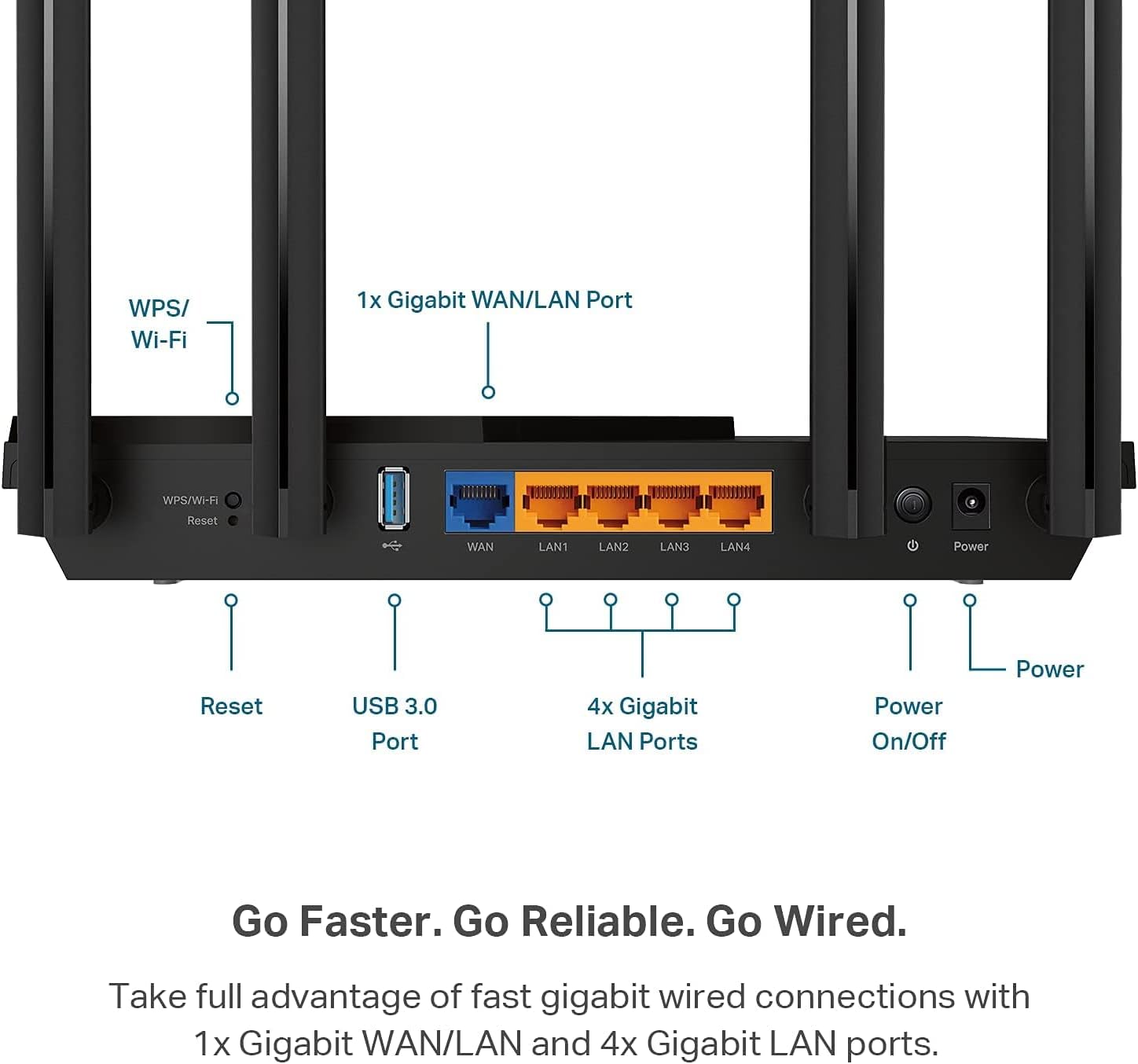


Price: $99.99 - $89.99
(as of Jan 09, 2025 11:59:03 UTC – Details)
The product is multiple voltage compatible, that voltage arrange is 100-240V.
Next-Gen Gigabit Wi-Fi 6 Speeds: 2402 Mbps on 5 GHz and 574 Mbps on 2.4 GHz bands ensure smoother streaming and faster downloads; support VPN server and VPN client¹
A More Responsive Experience: Enjoy smooth gaming, video streaming, and live feeds simultaneously. OFDMA makes your Wi-Fi stronger by allowing multiple clients to share one band at the same time, cutting latency and jitter.²
Expanded Wi-Fi Coverage: 4 high-gain external antennas and Beamforming technology combine to extend strong, reliable, Wi-Fi throughout your home.
Improved Battery Life: Target Wake Time helps your devices to communicate efficiently while consuming less power.
Improved Cooling Design: No heat ups, no throttles. A larger heat sink and redefined case design cools the WiFi 6 system and enables your network to stay at top speeds in more versatile environments.
Compatible with Alexa: Control your router via voice commands and make your life smarter and easier with Amazon Alexa
TP-Link HomeShield – TP-Link’s premium security service keeps your home network safe with cutting-edge network and IoT protection. Free features: 1. Basic Network Security including Security Scan and IoT Device Identification 2. Basic Parental Controls 3. Quality of Service 4. Basic Weekly/Monthly Reports. Visit TP-Link website for more information.
Works with all internet service providers such as AT&T, Verizon, Xfinity, Spectrum, RCN, Cox, CenturyLink, Frontier, and more (A modem is required for most internet service providers).
Customers say
Customers find that the networking router has an easy setup process and performs well. They appreciate its consistent fast speed, wireless coverage, and user interface. Many consider it a fantastic WiFi router with good signal strength and coverage. While most customers are satisfied with the value for money and user interface, some have differing opinions on signal strength and reliability.
AI-generated from the text of customer reviews
8 reviews for TP-Link AX3000 WiFi 6 Router – 802.11ax Wireless Router, Gigabit, Dual Band Internet Router, VPN Router, OneMesh Compatible (Archer AX55)
Add a review

Original price was: $99.99.$89.99Current price is: $89.99.







Steven Sabin –
Just works and delivers the full 500 Mbit/s I’m paying for
I bought a Deco X55 back in July 2022 after my 11-year-old Apple AirPort Extreme / Time Capsule just couldn’t keep up with all my connected devices (now numbering 27 including IoT lights, etc).
Although I liked the Deco, it was a bit harder to set up than it should have been. I will separately comment on that product instead of including it here.
Suffice to say that I could never achieve the full 500 Mbit/s speeds I was paying for and instead would get in the mid 400’s if I was lucky and often it fell to the high 300’s. I put devices that didn’t need the bandwidth, such as IoT light switches, thermostats, etc. on the 2.4 Ghz band. But still, even with my computer 4 feet from the Deco, I could never hit 500. The forcing function for me was the Deco did not have a USB port and I wanted to hook my 6TB external hard drive to the router so it would be accessible by my iPad and two computers “over the air”.
The first thing I noticed was how easy it was to set up. I used the tether app and it did not skip a beat. Very intuitive and it just worked, first time, out of the box when I followed the guidance of the app on my phone.
The second thing I noticed was the speed. Routinely getting 520-540 Mbit/s speeds from the devices where I need it, like Apple TV, iPad, and my laptops.
The third thing I noticed was the signal strength. I guess that is to be expected since it has 4 antennas instead of the hidden one in the Deco’s little white cylinder that is aesthetically pleasing but just simply not as powerful.
The Archer AX3000 also has two processors so whether it is signal strength, processing power, or a combination of the two, every device in my house that needs to have a high-speed connection has it – no matter where I am at within the 1800 sq. ft. structure.
I place the router on top of a tall bookshelf and I like that I can see the LEDs without standing on a step stool. The Deco didn’t permit that because of where the LED was located; I had to stand on the couch to see if the light was red or green.
Both the Deco and the Archer AX3000 were good at keeping devices connected without dropping them and with staying connected to my cable modem. My old Apple AirPort would drop its connection to the modem about 3-4 times per week, and that is what prompted me to start looking for something more reliable. Also, the Time Capsure (2TB hard drive) was starting to faintly squeal on occasion, and I think that was the fan. It tended to get very hot and it was clear to me that it was being taxed too heavily with so many devices. It started it’s life in 2012 with only 5 connections (iMac, 2 phones, 1 iPad, 1 printer) and this gradually increased to 5X as many devices. I am today at 27 and counting and the Archer AX3000 has no trouble keeping up.
I like the Tether app and the ability to give names to my connected devices, to see what band they are on, and to assign icons.
Connecting my external hard drive was also pretty straightforward and most of my issues were in understanding how to enable Win 11 and my ipad to use SMB and FTP to access the HDD – not any failing of the router.
The price was reasonable ($135) and I could not be happier with the upgrade. Now, to put my Deco X55 on eBay and find it a new home. It was a good little device for the 6 months I had it, but my home is small enough that it doesn’t need a mesh device and satellites, and now that I have compared it to the Archer AX3000 it is clear that the Deco cannot match the performance. I pay for 500 Mbit/s through my ISP (Spectrum) and I am finally getting not only the full 100%, but actually about 110% in most cases.
JayTee Video Master –
This updated our LAN to WiFi6 support and more. Updated from Asus N300
I recently purchased this TP-Link AX3000 WiFi 6 Router (Archer AX55 Pro) to upgrade our LAN even though our Asus N300 has been working just fine with no drama for many years and still does. I can recommend both sold here on Amazon.
The TP-Link Archer AX55 Pro takes things to the next level for WiFi 6 and the router’ s many features and settings. I venture to say the Asus N300 will still do fine for most homes streaming and networking needs. It is easier to set up than the AX55 Pro.
On to the AX55 Pro – – –
So this is just my initial comments and set up so far. Will update if needed.
Setup to the TP-Link Archer AX55 Pro is simple using the recommended app, but I chose to use the cable connected method to a spare laptop which provides easier access to detailed settings. It went ok, but advise to go slow and careful to assure what you want to enable and disable. Disable OFDMA if you want the best speeds.
I was then able to get speeds off the wired ports usually higher than what Spectrum provides. Good on them.
Going wireless . . It upped the speed to even our Roku devices 95 to 110 Mbps.
Laptops fared generally better as well but a bit lower. All the dozen or more client devices benefited to one degree or another depending on their capabilities.
So for now, the AX55 Pro is a go. It does take more time to power up or re-start.
Also, unsure of whether it will pick up ok after an outage of main power or ISP loss?
Seemed a like I may need to reset and then restart both modem and AX55 Pro if mains power goes out based on my initial setup, but it could just be me fussing with things.
Previously, I was using the Asus N300 WiFi Router (RT-N12_D1) for several years and it served well and still would serve my purposes for 2 heavily used home laptops, a couple of tablets, 3 Roku, 2 internet radios total of about a dozen or so devices plus cell phone use while home.
The Asus :https://www.amazon.com/Wireless-N300-Technology-streaming-performing-RT-N12/dp/B00DWFPDNO
works very well, never dropped signal in our 1700 sq ft single story home (plus lower level), always recovered after any outages with no drama of having to reset it or Spectrum supplied modem. It is great if your needs are as mentioned above, simple to use, access setup on line for any changes, no muss and no fuss.
tom4416 –
TP-Link has been good to me for years
Several “professionals” over the years have belittled tp-link routers, claiming they are low quality. My last one was an Archer that is still functional today as a backup but just got outdated. I then switched to Netgear based on these professional recommendations and it worked fine for five years but again, time for an upgrade (just bought three new Firestick 4K Max and wanted the best signal) and the TP-Link AX3000 was on sale and so decided to use again since I had such good luck the last time.
Install was simple (did not use the Tether app, did it the fashioned way), had to change the router address since a lot of my devices have a set IP address and my old router used 192.168.1.1 and TP-Link uses 192.168.0.1 but it was simple. Actually the whole setup was simple, everything worked first time out and I’m getting significantly better speeds on devices using the A protocol. My old B/G/N devices didn’t change much, maybe a 10% increase in speed but that’s not the fault of the router. I’m getting my full 200mbps downloads on the A protocol devices and I’ve never gotten those speeds wirelessly. Now, my VPN does cut that speed down by a significant percentage but always has. I do not use the free ancillary services that TP-Link offers with at least this router, prefer my own security setup and VPN configurations but it’s there if anyone wants them.
If this router holds up, I will once again say that I think TP-Link, for homeowner use, is an excellent and economical choice. Install is simple, footprint is fairly small and it’s not dropping out at all.
Jeramie –
This router is the end of my long journey down a rabbit hole of trying to find a solution of “adding” more storage to an Android device that I felt does not have enough free space. My router before this in terms of wireless coverage wasn’t bad, and its internet speed tests were usually ‘fine’. However, the issue I realize it had was when I began to set up networked storage in my home and its local file transfer speeds over Wi-Fi were abysmal.
After dealing with numerous settings on that router, going through two TP-Link extenders that ultimately did not resolve the issue, I ended up just getting this router instead. And I have to say, this fully solved my issue and easily surpassed all expectations that I had. For starters, my previous Wi-Fi 6 router only managed around 30Mbps when doing a wireless-to-wireless local file transfer between two devices. Whether doing a local speed test or deploying an SMB share. This router? Easily managed between 750-850Mbps, entirely over wireless. It was such an unbelievable increase in performance that that alone makes this worth it for me.
Setup is as simple as any other router can be, possibly even easier with the ability to set it up with the mobile app that guides you through the entire process if you don’t want to set it up via a computer with a web browser. Giving it the same SSID and password as my prior network allowed all of my devices to reconnect to the network as if nothing happened.
Wi-Fi 6, 160MHz channel support, QoS, built in SMB, VPN, Access Control, ability to set it up as an AP, IoT isolation, this router has SO many features for its price, it’s insane. The mobile app is great but you do need to go into the gateway on a browser to access its full host of features. There are new features being added to the router still in the form of firmware updates, that the router is still seemingly frequently receiving.
This completely solved my goal of wanting to add networked storage in my home. It’s so nice to be able to transfer files between all of my devices without ever needing to physically connect them again. Transferring files completely saturates the 1GbE NIC whether wireless or wired on all of my devices, and still leaves plenty of bandwidth on the router itself to allow other devices to function normally.
There’s not even much to say about its internet performance, it’s great, of course. If you have a gigabit internet plan, you will have nothing to complain about whether wired or wireless utilizing this router. There are no less than a combination of 15 wired/wireless devices connected to this router and none of them experiencing any issues. I am very happy with this router!
سÙطا٠–
جÙاز جبار
Luke –
Setting up the router was easy:
start with admin password change/set new password
configure name for SSID and choose to leave both separate or combine to smart switch. I selected smart option
setup internet connection or skip. I choose to skip so I could copy info from my old router
logged in to my old router from another device & setup internet side by sides
Bandwidth, Speed, Coverage:
wow it had long range with good bandwidth. I curranty had one main router and an extender as the main router could not cover my full house. I just replaced both with this one single router.
even to the ends of my house I get 40-50MB bandwidth, which is like 2-3 walls behind.
Multiple Network for isolation and protection plus Mesh:
the router can be configured with network separation for more security.
each network has 2.4 or 5G option
Your home privet network can be combined with Smart option which broadcasts s single SSID but switched devices between 2.4 or 5G based on coverage or reach
There are 4 network options and all can be managed or kept separate
Home/privet network, IoT device network, guest network and LAN network (via cable)
you can easily setup one mesh by adding more LP-Link mesh devices to extend you network if required (support only TP-link devices)
Security option, Parental control and Tether app:
the router comes inbuilt with basic security that checks for your router configuration if week
or if you have a less secure configuration or password for your Wi-Fi
network isolation, where you can isolate IoT devices from your home network
it has paid upgrade to prevent intrusion, web filter and IOT device protection (monthly or yearly plan)
the router can be managed over the internet via the tether app, you need to link it to your account to use it.
parental control creates separate profiles per home user so you can add all their devices to their own profile & configure it separately.
allow or block access using Tether app made easy.
Over this router is a great option if you are looking for an upgrade with wifi 6 with inbuilt basic security options.
Joao-vitor –
Roteador muito bom tem um ótimo alcance e desempenho
SALAH ALONAIZI –
powerful wifi an easy to install
Ø§ØµØ ÙÙ٠بصراØØ© ارسا٠ÙÙÙ ÙسÙ٠اÙاعدادات