TP-Link AX1800 WiFi 6 Router V4 (Archer AX21) – Dual Band Wireless Internet Router, Gigabit Router, Easy Mesh, Works with Alexa – A Certified for Humans Device
Original price was: $99.99.$71.99Current price is: $71.99.


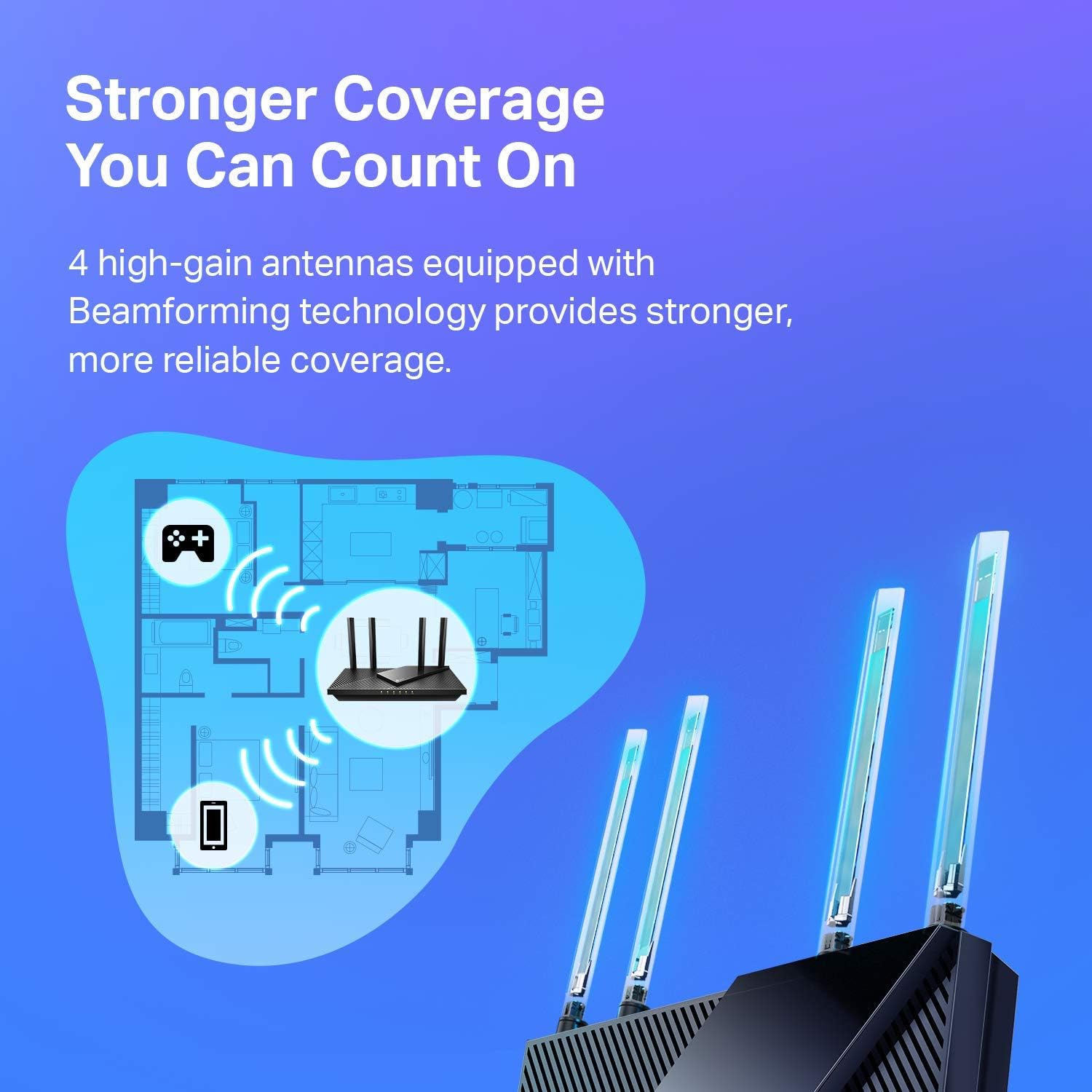


Price: $99.99 - $71.99
(as of Jan 09, 2025 11:59:58 UTC – Details)
From the brand


Wi-Fi 7 Mesh
Wi-Fi 7 Routers
Mesh Wi-Fi
Wi-Fi Routers
Range Extenders
WiFi USB Adapters
PCIe Cards
Network Switches
USB BT + Ethernet
Festa Networking
Access Points
VPN Server: Archer AX21 V4 Supports both Open VPN Server and PPTP VPN Server
Dual-Band WiFi 6 Internet Router: Wi-Fi 6(802.11ax) technology achieves faster speeds, greater capacity and reduced network congestion compared to the previous generation
Next-Gen 1.8 Gbps Speeds: Enjoy smoother and more stable streaming, gaming, downloading and more with WiFi speeds up to 1.8 Gbps (1200 Mbps on 5 GHz band and 574 Mbps on 2.4 GHz band)
Connect more devices: Wi-Fi 6 technology communicates more data to more devices simultaneously using revolutionary OFDMA technology
Extensive Coverage: Achieve the strong, reliable WiFi coverage with Archer AX1800 as it focuses signal strength to your devices far away using Beamforming technology, 4 high-gain antennas and an advanced front-end module (FEM) chipset
Works with all internet service providers, such as Comcast, Charter, AT&T, Verizon, Xfinity, Spectrum, RCN, Cox, CenturyLink, Frontier, etc.( a modem is required for most internet service providers)
Customers say
Customers find the router works well and is easy to set up. They appreciate its speed, signal strength, and value for money. However, some have differing opinions on connectivity and quality.
AI-generated from the text of customer reviews
8 reviews for TP-Link AX1800 WiFi 6 Router V4 (Archer AX21) – Dual Band Wireless Internet Router, Gigabit Router, Easy Mesh, Works with Alexa – A Certified for Humans Device
Add a review

Original price was: $99.99.$71.99Current price is: $71.99.







Bryan –
Outstanding Router Performance and Easy Setup!
I recently upgraded to the TP-Link AX1800 WiFi 6 Router (Archer AX21) and couldnât be happier with the performance. Setup was a breeze, and the TP-Link Tether app made the whole process super smooth and quick. Right out of the box, I was able to get everything up and running without any hiccups.
The speed and coverage are impressive! With the WiFi 6 technology, Iâve noticed a significant boost in speed, even with multiple devices connected at the same time. Whether itâs streaming 4K videos, online gaming, or just browsing, everything runs flawlessly with no lag or buffering.
One of the standout features is the dual-band capability. It ensures that all my devices get the best possible connection. The gigabit ports are also a great addition for my wired connections, providing blazing-fast internet speeds.
The build quality feels solid, and the design is sleek enough to blend in nicely with my home decor. The parental controls and guest network features are added bonuses, making it a great fit for family use.
Overall, the TP-Link AX1800 has exceeded my expectations. If youâre looking for a reliable, high-performance router, this one is definitely worth the investment.
MWCraft –
An Excellent Router; Highly Configurable
After two months of use, I have come to the conclusion that this is an excellent router.
A couple of months ago, I placed the order to upgrade our home internet to AT&T gigabit fiber and knew that I wanted a solid, configurable WIFI router as the only device plugged into the AT&T equipment. This way, I could setup a Raspberry Pi as Pihole to block ads on my entire network and use MAC IDs to allow/deny access to any devices that tried to connect.
There are videos on YouTube that review this router and give you a view into the the setup/config screens so, I wonât go into describing all of that. However, I will say that I feel the setup screens are intuitive and even if I did not have 20+ yearsâ experience in IT (programming, DBA, sys admin, etc.) I believe I could figure out how to make this router fit my needs. Whether you have that kind of background or not, the YouTube videos can be very helpful.
Wired Connections
The previous owner of my house had it wired with CAT6 cable (thank you!) and I added a couple of CAT8 cable runs so, I am currently using 6 of this routersâ 8 gigabit ports. Those cables give me wired connections to multiple gigabit switches throughout the house (bedroom, office, man cave, living room, etc.) where I have wired connections to multiple computers or smart TVs or gaming systems, etc.
I could bore you with upload/download numbers but, instead, I will just say that everything runs faster or better now than it did before all my upgrades.
My smart TV connects to YouTube (Pihole blocks the ads) and videos play smoothly. My PS4 used to take an hour to download free games and now takes a couple of minutes and my Xbox is the same. System patches take a minute to download. Online streaming services run smoothly and I have yet to see any âspinning wheelsâ as a video buffers in the middle of an action scene.
WIFI
Before AT&T fiber, I had an AT&T Airties 4921 WIFI booster that did a great job improving the signal to a âdead spotâ in the back of the house. I tried and failed to get the 4921 to work on my new equipment then realized the AX6000 had already solved the dead spot problem. I have WIFI cameras pointing towards the woods behind my house or from the woods back to the house and am getting a strong signal to all devices.
The router is capable of WIFI 6 but currently none of our iPhones, iPads, MacBooks or laptops can use it. Nevertheless, I have not noticed any connectivity issues with any of our wireless devices.
I do have one wireless, multifunction HP printer that will go to âsleepâ after several hours of inactivity and may not wake up when I send a document to it from my smart phone. All I do is punch a button on it, it wakes up, accepts the document and everything is fine. This is probably a setup issue within the printer, and certainly not a WIFI problem, but has not been a big enough hassle for me to worry about it.
Network Monitoring
One of the major things I wanted from this router is the ability to easily block devices on my network. I have a teenager who only needs occasional Internet access and I used both of the MAC IDs from their laptop (wired and wireless) to setup a weekly schedule for when it could/could not reach the Internet.
I can see all wired/wireless devices on my network in the routersâ Basic or Advanced screens and this allows me to keep an eye on who is in my network.
Overall, I have been very pleased with this router and highly recommend it.
Michael –
A Spectrum Internet Customer’s Point-Of-View
As A Spectrum Internet Customer
I had a Spectrum Advanced WiFi router that does 2G and 5G on the same WiFi network. There is not a way to split the networks in two. If you have a cell phone that is compatible with device steering and you use to connect your 2G devices to, you can call or chat with their Internet Repair support team to set up a feature on your cell phone that may allow the 2G devices to connect but it can be a hit or a miss and it’s too much of a hassle to keep calling/chatting to set this up with as the feature is enabled for only sixty minutes. If the 2G device is connected before the hour is over, it will remain connected but if it’s not, you’ll need to reach back out to try again and you’ll also need to reach back out for other new 2G devices only that don’t automatically connect to the 2G network.
This is a major flaw for an “Advanced” WiFi router. Customers paying a monthly $5 fee to lease their routers should be able to either split the networks in two or leave them as a single network for band steering. Outside of this, the Spectrum routers are fine. However, it’s just better to get your own router.
It would be great if they offered more advanced routers with more features such as VPN’s, hiding network SSID, splitting the 2G and 5G networks, guest network and more. I’d pay $5 more a month on top of the already $5 charge for this. This way customers can select which router they need for their home and still get customer support for it.
As A New Customer For Echo Dot’s
This is the reason why I purchased my own router. I purchased four Echo Dot’s, 5th generation, ’22 release. All of them connected to the Spectrum WiFi router without issue and individually they operated great. However, the Echo Dot’s have a “multi-room audio” feature where you can play music all throughout your home. This was my entire reason for getting these in the first place. This feature was a hit or miss. Sometimes it would work but most of the time only one or two would work and trying to get them all re-paired so I could say, “Alexa, play Discover Weekly from Spotify everywhere,” was a huge inconvenience and took too much time.
After going online and reviewing forums such as Quora and Reddit, I could see what the issue was. The Spectrum WiFi router would switch them between 2G and 5G based off of interference and signal strength throughout the day and if even just one Echo Dot was on a different network than the others, it would throw off the multi-room audio so that it wouldn’t work. So the hunt for a dual band router began.
TP-Link AX1800 WiFi 6 Router (Archer AX21) Review
The TP-Link AX1800 Router has been amazing so far. It arrived on the same day that I ordered (Thank you Amazon and of course, most of all, the delivery drivers). When it first came in, the first thing I noticed was how ridiculously light it was which kind of made me nervous about the purchase. The router itself came very nicely packaged, nothing was damaged.
I followed the instructions to the letter but the router was not showing any lights on there after plugging it in once the Internet modem came back online. I re-read the steps again and re-checked the power connections and tried unplugging from both ends but not luck. I honestly thought I got a dud. I looked on the back of the router and saw a button and pressed it in; all the lights began to show and I could begin the setup process.
I use an iPhone and when I pulled up the TP-Link App to set up the router I couldn’t help but notice its low star rating so I opted not to download the app and instead login using the IP address (the instructions provide you with this information and how-to as well). This is my first time ever logging into a WiFi router without the use of a mobile app and I have to say, it is significantly better and heavily preferred. I was able to turn off TP-Link Smart Connect so that I could have two separate SSID’s for the 2G and 5G network. I could also see there was a whole new host of features that I did not have prior such as hiding your WiFi networks from neighbors and having a guest network.
I also did a speed test and they all came back higher than normal and my computer noticeably moves faster when browsing the Internet and streaming video despite being roughly around the same speeds (before it was around 310mbps download/9mbps upload; now it is at around 360mbps/13mbps upload). Maybe the 50mbps DL and 4mbps UL makes a huge difference. I’m not entirely sure. I believe the difference really comes from the router provider a more stable/stronger connection than the Spectrum router. The signals itself are just healthier now.
I also like that the TP-Link router has antennas, four of them to be exact, that you can see. The Spectrum routers don’t have these and if they do, they’re within the router itself. I believe routers with antennas that you can visibly see operate better and send stronger signals.
Did This Resolve My Issue With The Echo Dot’s?
It absolutely did. I re-connected all four Echo Dot’s to the 2G network, which was kind of a pain as well to do (but well worth the time and effort; it would’ve been significantly easier to do if I originally connected them to a dual band router in the first place) and ever since then I have had no issues with multi-room audio. Anytime I want to play music from all four Echo Dot’s at the same time, they all play without issue. Which is great because I plan on purchasing more for a more surround system environment.
Final Notes
If you need a dual band WiFi router that is able to split the networks in two so that you can sign into them separately, this is it. And honestly, if you have a Spectrum router, this is a major upgrade for a fraction of the cost. Just make sure you keep it clean of dust, and keep it in a well-ventilated and cool area of the home and this will easily last you 2+ years. It saves you money and it works better. It’s honestly a no-brainer.
There is also a common misconception with spotty/slow Internet speeds. The majority of signal issues do not come from cable lines (confirm with your ISP provider first though that the signal levels look healthy coming into and from your Internet modem) but come from the equipment itself (modem and/or router) or from the devices you are using (assuming it is only occurring on one or two devices). Which is why upgrading your WiFi router and/or Internet modem can resolve the issues.
I honestly don’t have any issues with the Spectrum Internet modems. I think they’re fine. They all come pre-built, meaning, you can’t change any settings on them. Not a deal breaker for me. However, honestly, if I didn’t have a Landline service with them, I would’ve purchased my own modem as well and long-term wise I will definitely consider it. The Spectrum Internet equipment are fine for the majority of homes. However, there is no one size fits all and if you’re having issues with your equipment whether due to the lack of features available or signal issues (and confirmed with their Internet Repair team that there are no signal issues coming from the lines), this TP-Link router is an exceptional purchase.
Christian –
I replaced my 4 year old Synology router (by all means) a very good router, with the TP-Link ax6000 for greater Wi-Fi coverage. The antennas (8 of them) are a big plus. With the addition of devices (Computer, laptop, iPhone, iPad, smart TV, home smart devices, and my internet radio system in the garage) over the years, the router runs without a glitch in my three level house. The 8 Gigabit Ethernet port for my office configuration was also a must in my purchase decision. It sits in the corner of a room on the 3rd floor (definitely not the best place, but my home office is on the 3rd floor). The Wi-Fi coverage would be a lot higher if I could have it installed on the ground floor. It is easy to program and I also like the USB-C port connection (faster connectivity) that I use for a network drive. All in all, reliable, powerful and Iâm a happy camper!
Saul Ramirez –
Me gusto bastante, solo lo conecte al modem de telmex y la instalación casi que se hizo sola. En cuanto a la velocidad la verdsd excelente, yo lo compre por que el modem que telmex me dio solo trae banda 2.4, y me daba velocidades maximas de 20-30, cuando por cable me daba 60-70, al desabilitar la red wifi del modem de telmex y activar la del este router bueno la 5G, la velocidad por wifi se igualo a la de por cable lo cual esta perfecto, el router es caro, pero si lo agarras en oferta creo vale mucho la pena. En el caso del home care, es gratis ya viene al menos con este modelo, no me dice nada de periodo de evaluación ni nada de alguna suscripción, el servicio como tal creo que esta bien para uso residencial y a lo mejor pequeños negocios, trae bastantes opciones y es fácil de usar, me gusta mucho las opciones qientese para controlar los dispositivos. Lo unico que puedo criticarle es el alcance de la red 5G, el alcance de la 2.4 si se extendio considerablemente y es estable, pero la 5G se degrada facil si hay muros, los mios son de ladrillo. Imagino que para lugares donde llega fibra óptica y hay velocidades superiores, este model debe haver maravillas, tal vez para mi caso lo estoy usando a un 50% pero estoy satisfecho por que aumento mi cobertura y me duplico/triplico la velocidad del wifi y le dio estabilidad. Si lo vem ej oferta no lo piensen.
Douglas W. –
Performance as specified
Juan V. –
Tenia muchas dudas de comprarlo por los comentarios pero lo hice. Mi router es version 1 (V1) y a 6 semanas de instalarlo, ha funcionado perfecto. Al configurarlo se instalo una actualizacion de firmwate que salio a finales de Febrero 2021. La velocidad no aumento, tenia antes con modem de Telmex 200mb (fibra optica, modem doble banda Huawei, muy estable y bueno) y con este router sigo teniendo 200mb. Compre este router para tener mas alcance, y me sorprendio. La velocidad casi no se pierde auque estes lejos del router, y ahora la señal llega a distancias que antes no. Por ejemplo, a 40 metros de distancia el router me da 50mb de velocidad conectado por wi-fi 6 (con modem telmex tenia menos de 20 metros de alcance). Antes en los lugares mas alejados con el modem telmex me llegaban 10mb, y ahora en ese mismo lugar 80mb. En resumen este router aumenta significativamente el alcance de la señal, y la velocidad contratada casi no disminuye aun cuando no estes cerca. Trae muchas opciones de personalizacion, control paretal, seguridad, antivirus sin pagar suscripcion, red de invitados, etc. Muy buena compra hasta el momento con zero problemas de desconexion o interrupciones.
jdv –
I had a new with new firmware (1.08) COVR system and got 4Mbps everywhere in my house (don’t get me started). I bought the AX6000 and I’m getting 90Mbps on the main floor and 40Mbps on the top floor and basement of my 4 floor home. It is mounted sideways on the wall of the 2nd (main) floor close to the ceiling. I like the 2 bands — I use the 5G for the big stuff and the 2.4G for all the small things (not the Blink 182 song, that would be too challenging to set up) like my Google clock or LG Thinq or the TV on my treadmill (which never gets used). My son no longer drapes a 50 ft LAN cable through the house from the router to his bedroom, and I have no fear of tripping when going to the kitchen in the middle of the night.
Set up was very simple and done before I realized it. It walks you through and sets up two wifi networks in the home, which I like. My printer is connected to the 2.4G and my iMac on the 5G prints and scans wirelessly without incident.
I haven’t had to call tech support yet. I just bought it yesterday! So I won’t comment on that.
It looks a little bit like it was designed during the Cold War, but it’s extremely functional (also like the Cold War). Stick it in a closet and forget about it. This thing is amazing. Good luck!