Wireless HDMI Display Dongle Adapter, Wireless Receiver, Streaming Media Video/Audio/File HDMI Wireless Extender from Laptop, PC, Smartphone to HDTV Projector Monitor
Original price was: $59.99.$49.99Current price is: $49.99.






Price: $59.99 - $49.99
(as of Jan 20, 2025 04:25:40 UTC – Details)
Product Description
The video showcases the product in use.The video guides you through product setup.The video compares multiple products.The video shows the product being unpacked.
BRAIDOL Wireless HDMI Display Dongle Adapter, 4K wireless display adapter——The most convenient and fast experience





1 5G/2.4G Dual-Band
2 4K Ultra HD Decoding
3 Business Meeting
4 Home Theater
5 Split screen mode
Not compatible with “HDCP” video copyright protection for paid applications. 

Warm Tips: Due to some limitations, our gotta product does not support subscription paid applications with “HDCP” video copyright protection, such as Netflix, Amazon prime videos, Hulu, Comcast tv, Xfinity, Vudu, Sky Go, BT Sport, etc.

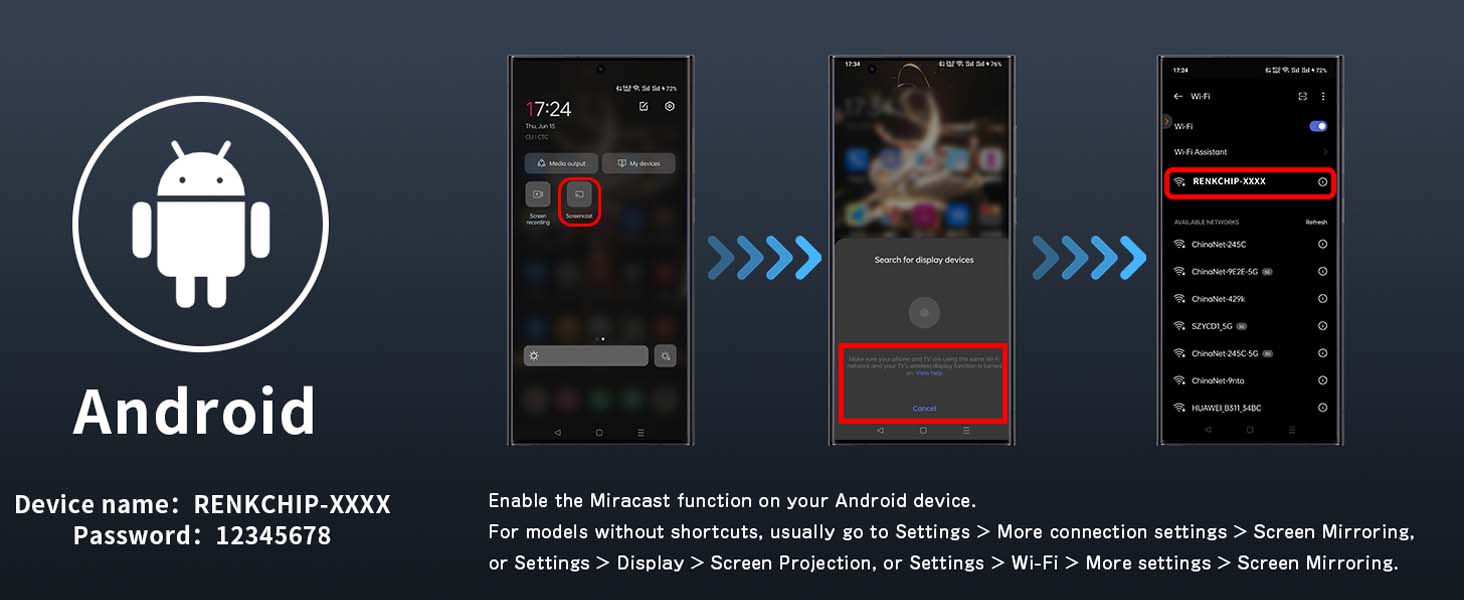


1 IOS
2 Android
3 Mac
4 Windows
Real experience of the product, more objective and professional evaluation. compact and works great
– it’s compact and easy to pack for travel
– easy to use, and laptop and tv detects it properly
– clarity on the tv screen
– options to use an extended or duplicate screen are available
The video showcases the product in use.The video guides you through product setup.The video compares multiple products.The video shows the product being unpacked.
Wireless convenience for those without built-in HDMI ports on their device
– I like how this wireless HDMI adapter allows me to stream media without the need for special apps or a complicated setup. It’s compatible with Windows, Mac, Android, iOS.
– You can use it to mirror or extend your screen so it can be like a presentation or like a second monitor.
– A lot of my computers/tablets/phones don’t have built-in HDMI ports so it’s really nice to be able to quickly connect wirelessly instead of having to connect a dongle.
The video showcases the product in use.The video guides you through product setup.The video compares multiple products.The video shows the product being unpacked.
No more cables!
-The video and audio quality are excellent, with no lag or interruptions. I can now stream movies, play games, and even share presentations wirelessly without the need for cables or adapters.
-The compact design of the receiver also makes them easy to transport and use in different locations.
I can connect my computer to a 4k TV easily, with flawless transmission without any hassle.
The video showcases the product in use.The video guides you through product setup.The video compares multiple products.The video shows the product being unpacked.
Freedom from the wires. Must have accessory for projector.
– I gave it a shot. On the first use itself, I realized that I made a good purchase.
– The setup is so easy. Just power the transmitter and receiver and start casting. I even used it as a second monitor on my computer.
– The range is excellent, I tried from 6 ft to 20 ft. Keep in mind most people use this in theater rooms or meeting rooms, which usually have a 10ft radius. I did not notice any flickering, the video was smooth and the audio is clear too.
The video showcases the product in use.The video guides you through product setup.The video compares multiple products.The video shows the product being unpacked.


Why does the product need to be connected to a power source?
The computer can provide power, but the current is unstable and will affect the use of the effect. Connecting 5V/2A power supply can make the product connection more stable (signal transmitter and signal receiver, both need to connect power supply)
How to connect the wireless HDMI display dongle adapter?
After connecting the product, the details of the connection will appear on the screen of the projection, please refer to the connection.
Is this product connectable with PC and mobile devices?
Yes, it can be connected to PC and mobile devices, as long as it can receive wifi signal to connect to the product, the product is very small and more convenient.
Do I need to wait for a response before I can use the product after connecting it?
Yes, after the projection device is connected, it will take about 10s for the connection screen to appear. It is not that the product is not working, please wait patiently for the operation guide.
Is the product unsupportable by some software?
Wireless HDMI Display Dongle Adapter are not compatible with certain paid applications that employ “HDCP” video copyright protection, such as Netflix, Amazon Prime Videos, Hulu, Comcast TV, Xfinity, Vudu, Sky Go, BT Sport, and others.
Amazing HD Experience: The Wireless HDMI Display Dongle Adapter support 4K decoding, providing stunning 1080P high-definition output. Easily switch to a larger screen and enjoy high-quality audio and video content with friends and family
Wide Compatibility: This compact Wireless HDMI Display Dongle Adapter is highly portable and perfect for outdoor business presentations. Its powerful chipset ensures compatibility with a wide range of HDMI output devices, including laptops, PCs, Blu-ray players, cameras, DVDs, tablets, and more. It is suitable for various settings such as conference rooms, home entertainment, and multimedia education
Plug and Play: The Wireless HDMI Display Dongle Adapter offer true plug-and-play functionality without the need for any apps, Bluetooth, or Wi-Fi. It’s a simple and efficient setup that supports privacy mode and one-click disconnection. You can easily switch between landscape and portrait orientations to enhance your viewing experience
Stable Transmission and Low Latency: The Wireless HDMI Display Dongle Adapter utilize 2.4/5GHz dual-frequency high-speed antennas, ensuring stable transmission and high-quality video decoding. It offers a transmission range of up to 16 feet/5 meters with an impressively low latency of just 0.1 seconds
Not Supported by Certain Applications: Please note that our Wireless HDMI Display Dongle Adapter are not compatible with certain paid applications that employ “HDCP” video copyright protection, such as Netflix, Amazon Prime Videos, Hulu, Comcast TV, Xfinity, Vudu, Sky Go, BT Sport, and others.
Customers say
Customers find the standalone streaming media player easy to use and setup. It works well for playing movies from phones or laptops without wires. They appreciate its wireless connectivity, allowing them to transfer content from laptops to display devices. The HDMI adapter makes it simple to connect their laptop to view on their TV wirelessly. There is no lag, and the quality is clear and smooth without any delay or blurring. Customers also appreciate the image quality, compactness, and design. However, some customers have mixed opinions on connectivity.
AI-generated from the text of customer reviews
10 reviews for Wireless HDMI Display Dongle Adapter, Wireless Receiver, Streaming Media Video/Audio/File HDMI Wireless Extender from Laptop, PC, Smartphone to HDTV Projector Monitor
Add a review

Original price was: $59.99.$49.99Current price is: $49.99.







C. Schnell –
You want this for presentations! No network needed.
This wireless HDMI display adapter was so easy to set up. It had all the cords needed. It has a hard button on it to switch from iOS or android/PC. When you switch to either you have directions on the screen of your TV or display. It fits in a standard HDMI.There is no need to hook anything to any wireless router whatsoever. Itâs able to cast directly to the adapter with no in between or hub. It uses the Wi-Fi on your device similarly to how headphones use a Bluetooth.I was very impressed with using Google slides from my phone and casting a presentation and getting the speaker notes on my phone. It was pretty amazing. I was also able to mirror my laptop or extend it. It is definitely an option for those that donât have an HDMI out on their laptop or that want to cast to something that is too long for a cord.It worked exactly as described.****Be aware that any paid sub subscription HDCP services like Netflix or HBO or YouTube TV will not work.
Phil C –
very easy to use
Good :Works quite easily and quicklyBadCannot stream HDCP mediaI tested this with Windows 11 and Windows 10 and was able to get a reasonable throughput whilst streaming a 1080p source. Attached photo does show my laptop connected at 867mbit link speed whilst the device was linked at 65mbits. This link speed did vary a bit, but not enough to be affecting the frame rate. As long as you are not trying to use this to stream HDCP content, this is a good product.Note that on Windows 10 and Windows 11 you can press Windows+K to jump to the connection screen instead of via the project screen windows+P or through … System -> Display -> Multiple Displays -> Connect to a wireless display -> Connect
Dave –
Does not work on newer platforms
This device either sets up it’s own access point or you can configure it to join an existing WiFi network. This renders the device useless for casting from a mobile phone since you have to disconnect from your mobile data to connect to WiFi. Of course this is a non-issue if your WiFi network is connected to the Internet, however at that point you might as well be using a Chromecast or something similar. I had no problems connecting to this and sharing from an older phone, however the same connectivity issue remains and the resolution was stuck at 1920 Ã 1080.This device also does cooperate with Windows 11. My computer will detect it immediately, however after the roughly 8 seconds delay it takes to connect, the display will stay frozen on the desktop and never draw any updates until going black and kicking back out to the help screen. The max resolution Windows will allow you to set this to is 1920 Ã 1080 as well.Though the wireless network options seem to work fine, none of the display options in the dongle’s config menu seem to do anything. Speaking of the menu, it’s loaded with Engrish and spelling errors and the whole thing comes across as cheap and thrown together. You would think for this price they would actually have someone test and proofread this kind of stuff.This thing is pretty close to literal garbage. It’s slow to connect, buggy as hell and likes to hang, does not support WiFi direct, shows no signs of actually being capable of the 4K resolution it claims, and has terrible support. DO NOT PURCHASE THIS!
Jacek –
Quick and simple connection
This wireless display adapter is perfect for my needs. Very quick and simple to hook up, your display connect might be called something different than what’s in the manual. Mine was called multi screen connect, so just take a look around when connecting. Popped up real quick on the network and connected almost instantly. Video and audio is perfect, works great vertically or horizontally on the TV. Range is awesome and picked up anywhere in the house. Anyone looking to push something from a phone or laptop this is what you need. This would be perfect for an office setting, no more having to keep your laptop right next to the screen/TV and no more wires. Kit comes with everything you need.
Paul L. Hall –
Easy install
I works with most YouTube videos but wonât work with streaming services like paramount, peacock or Netflix.
Sam –
“I have an older BRAVIA TV that doesnât connect directly to the internet, so I originally bought a Google device, but it only allowed me to use YouTube and Netflix. If I wanted to mirror my phone, I had to pay a monthly fee. Thatâs when I found this wireless display adapter, and itâs been perfect! Setup was super easyâjust plug it into the HDMI port and power it on. On my phone, I selected ‘Smartview’ and connected to the device instantly. The video and audio quality are fantastic, easily 1080P, and it works seamlessly whether the TV is vertical or horizontal. I can stream from anywhere in the house with great range, which is a huge plus for me. This device is a game changer! I was able to watch an entire soccer game from my phone without any lag or issues. The package includes everything needed for setup, and itâs compatible with both iPhone and computer mirroring as well, which makes it ideal for both home and office use. No more wires or needing to keep my laptop near the screenâjust easy, flawless connectivity. Highly recommended!”
Fatima –
Iâve been using this Wireless HDMI Display Dongle Adapter, and itâs awesome! Super easy to set upâjust plug it into your TV or projector, connect it to Wi-Fi, and youâre good to go. The 4K quality looks great, with no lag or buffering. Iâve streamed movies, done presentations, and even played games with it, and it works perfectly every time. Plus, itâs small and portable, so I can take it anywhere. Definitely a solid buy!
Marie-Josee B. –
Super happy about this! So far it connects easily, seems high quality and durable and allows me to connect wirelessly to my projector so this is amazing to reduce wire clutter. Highly recommended!
Ajaypal Singh –
This device works perfectly with my Samsung phone. It is easy to set up and project the phone screen without any lag. The video quality is the same as on the phone. I am very happy with this product. It is perfect if your TV lacks wireless projection capabilities.
nickiking –
I purchased thos item because I was getting rid of my internet and using my phone as a hotspot. The way it was advertised made it seem as though you could use this product to stream from your mobile device (only if you had internet is the catch). It wasn’t useful for what I needed it to do. Returned